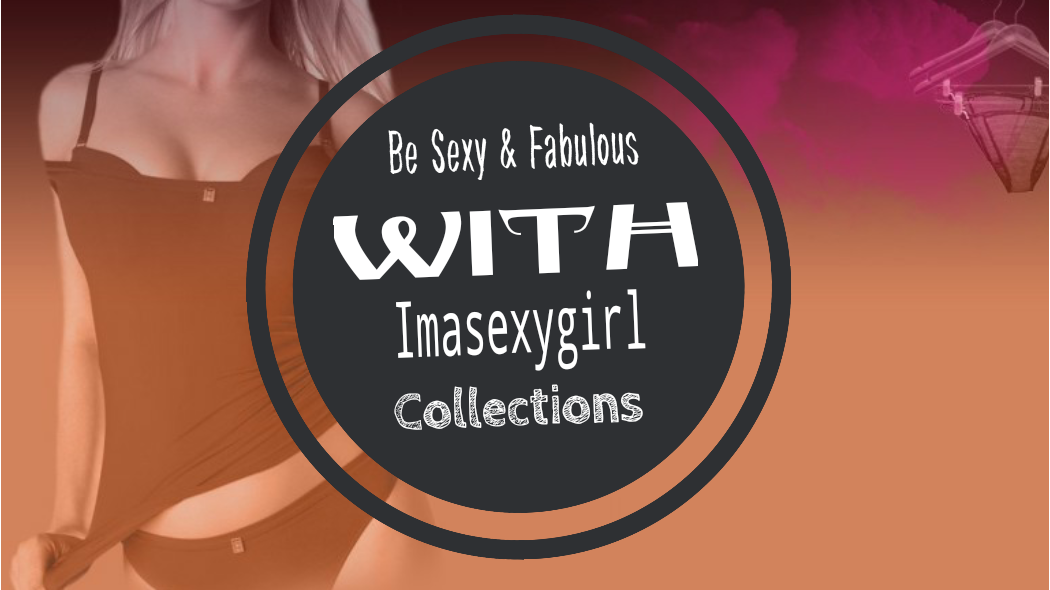5 Cyber Security Tips for Bloggers

The rise of social media has resulted in a rise of aspiring bloggers. This is partly because the ability to share content with the masses instantaneously has helped the blogging community by providing the means necessary for their blogs to be seen, read, and consistently followed.
Another reason social media has created more bloggers is that “star” accounts on Instagram and Facebook often lead to full time blogs for the individuals who run them and would like a larger space to share longer form content on a regular basis.
Whether you’re a seasoned blogger or are just getting started on your mission to join the blogger community, you could stand to benefit from a few cyber security tips to keep your content and personal information safe as you build your blog and its audience. With a myriad of ways hackers can attack your blog these days, it’s important that you know how to stay as safe as possible and have the tools necessary to recover should an attack occur.
Here are five of my top cyber security tips for current and aspiring bloggers. Enjoy!
1. Avoid unencrypted WiFi networks
As easy as it may be to hook up to the free WiFi at your local coffee shop, it can also be very dangerous to your blog. If you prefer to work on your blog in a remote workplace, be sure that the WiFi network you connect to is password protected. Unprotected (unencrypted) networks leave your device vulnerable to hackers who could potentially use the open network to view your online activity.
Asking for the official WiFi network and password will also help you avoid connecting to fake accounts set up by hackers.
2. Refrain from storing passwords in your browser
One of the most common cyber security mistakes made by internet users today is storing login information in a browser. Although it’s convenient to have your username and password automatically entered when you visit WordPress or the login portal for your CMS (content management system), it puts your blog at serious risk.
Instead of storing your CMS login info in your browser, store it in a secure password storage location. Wired has a solid list of free options for this. In addition to finding a safe place for your login info, be sure to create a strong password for your blog that is different from passwords you’ve used on other sites.
3. Use a private network
Private networks or VPNs (virtual private networks) help secure your browsing sessions by encrypting the traffic between your device and the server. When you’re working on your blog, be sure to use a VPN to keep your site safe. Another important part of this is to only visit HTTPS sites to ensure that each site you visit is secure.
4. Keep your security software up-to-date
Security software is absolutely essential for bloggers. Start by finding an effective security software program that fits within your budget. Once you’ve got the software installed, it’s essential that you keep it up to date. The longer a device runs with outdated software, the more vulnerable it is to attacks.
It may be tempting to ignore update notifications, but it will be well worth taking a few minutes to update your device’s security software when you consider the alternative which would be to lose all of the work you’ve done on your blog to a preventable online attack.
5. Prepare to quickly recover from attacks
Even if you take every possible precaution to avoid an attack on your blog, the unfortunate truth is that you are never completely immune to attacks. Although taking the necessary cyber security steps will significantly decrease your potential for an attack on your blog, preparing for the worst will help you quickly recover and gain back control over your work as quickly as possible if an attack occurs.
Depending on the CMS you choose, necessary preparation will vary. For one of the most commonly used systems, WordPress, it will be important to know how to bring your site back to life after it’s been shut down, and secure your site with a new password and two step authentication for added security.
Now that you’ve got the information you need, it’s time to start securing your work. After all, you’ve spent a lot of time and effort creating your personal brand online, why not take a few extra steps to make sure it’s as protected as possible? If you have any additional cyber security tips or have questions about how to secure your blog, I’d love to hear them! Let me know in the comments below.
Featured photo credit: Getty via istockphoto.com
The post 5 Cyber Security Tips for Bloggers appeared first on Lifehack.
Source: Lifehack