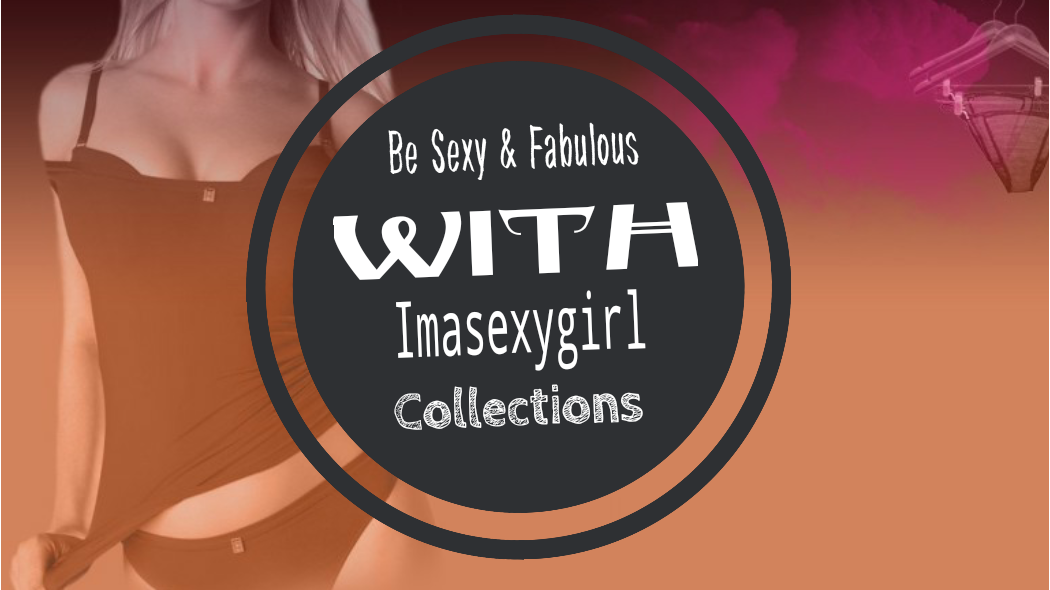These 3 Apps Will Force You to Get Things Done, Whether You Want to or Not
Sometimes you just have to outsource your willpower.

Everyone’s been there – you have a test coming up, panic is starting to settle in, and yet you find yourself on Facebook or endlessly refreshing Tumblr. Again.
Before you entirely give up on getting anything done, here are my all time favorite productivity apps that will help you fight the sinkhole of social media and, ahem, fashion articles.
Self Control

For: Apple Desktop only
Cost: Free
Self Control is probably the only reason I passed physics. This app will block any website you choose for any length of time you choose, from 15 minutes to 1 day. Just add that site to your “blacklist.” Alternatively you can make a “whitelist” of approved sites, and Self Control will block anything not on that list.
One of the ways I recommend using the app is to coordinate your studying and breaks. I usually set it in one hour chunks and then enjoy ten minutes of internet freedom to check on all my social media before starting the cycle over again. It’s surprisingly good at keeping me on track, and since it keeps me from from endlessly switching apps, even checking websites on my breaks is more fun.
Unfortunately, this app is only for Apple users. However, there are several similar ones for Windows users, including Self Restraint and Cold Turkey.
(Please note: I have not used either of the two Windows apps, so I cannot personally vouch for them — tell me if you’ve tried them in the comments!)
Forest

Cost: $1.99
Forest can be downloaded on smartphones to encourage you to to “Stay Focused, Stay Present”, as their motto describes.
You start by setting a time goal, then while you have this app open on your phone, your tree grows and you win coins. If you go over the time you set, you continue to add to your coins, but if you close the app before you hit your time goal, your tree dies! You can cash in your coins to customize your trees and bushes.
However, the best part of Forest is that it’s partnered with Trees for the Future. Instead of using your coins to customize your app experience, you can cash them in to plant a tree somewhere in the world!
Forest can be used to keep you on track while studying or working, but another great use would be to set it while socializing. Remove the temptation to scroll endlessly through Instagram, and enjoy the chance to focus on your friends.
Pocket Points

Cost: Free
The Pocket Points app is based on the idea of “incentivizing students not to use their phones during class.” This one is extra exciting, though, because you can earn points to use in real life. Find your college on the list, and when you’re on campus, you can start the app and then lock your phone. The longer you let it run, the more points you can save up to use at a bunch of different places.
Spend your points to get discounts in your area and deals at a number of chains such as Jamba Juice and Insomnia Cookies.
For those with a competitive streak, there is also a scoreboard where you can compete with other students at your school for time logged.
This app is new to me, so I don’t have many suggestions on how to customize it. However, I can tell you I’m looking forward to capitalizing on my constant school presence to get some sweet deals.
Thoughts?
Do you use any of these productivity apps? Are there any others you would suggest?
Suggest some new favorites in the comments!
Source: #Fashionblogger #fashiontrends